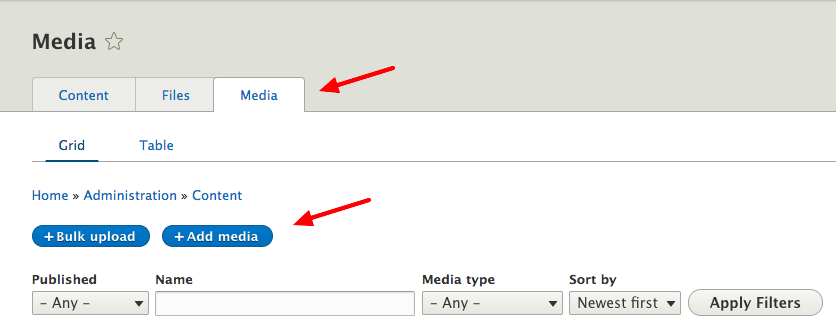Uploading a document
To upload a document, use the Media tab in the content list. Then select the "Add media" button.
Under Add media, use the "Document" media type for PDF or Word documents.
Linking to the document
See Internal links ("Documents / forms").